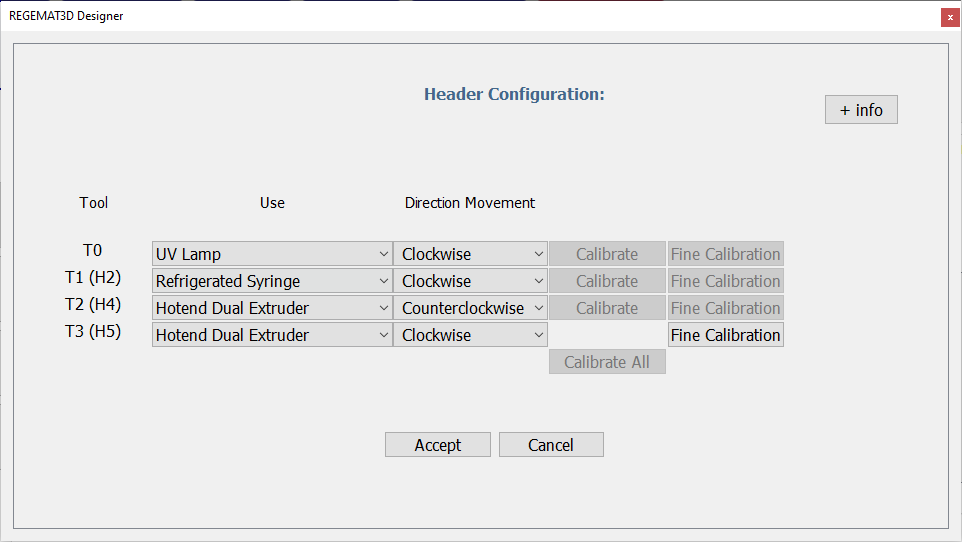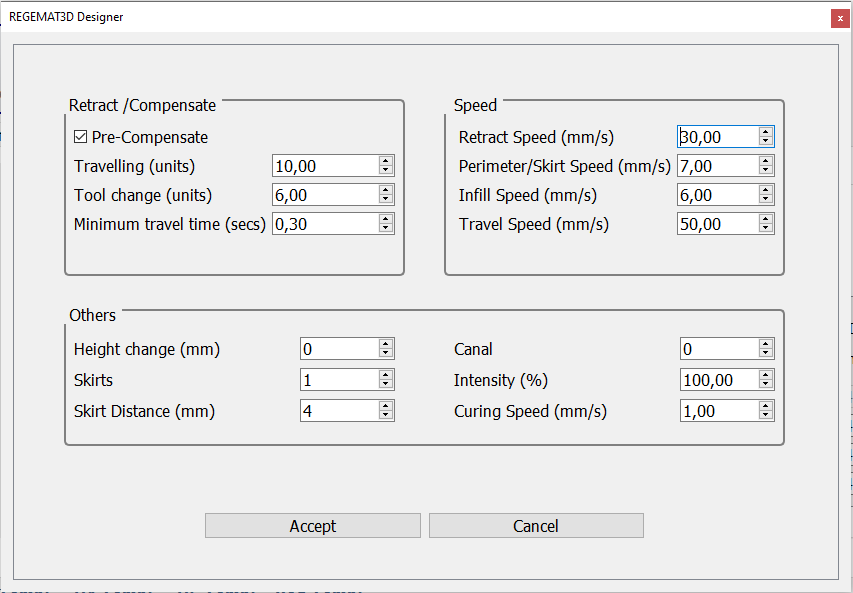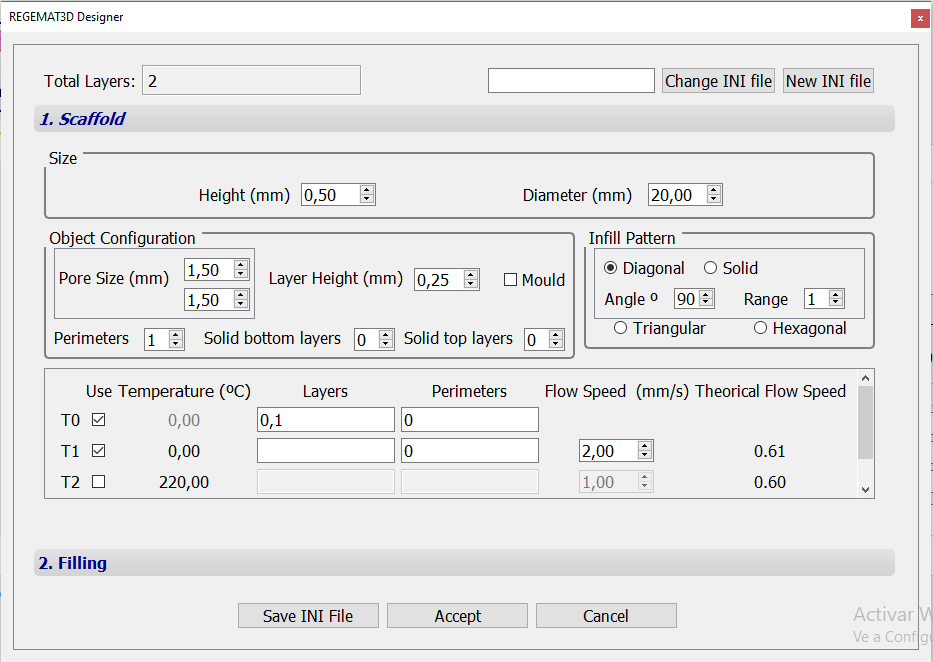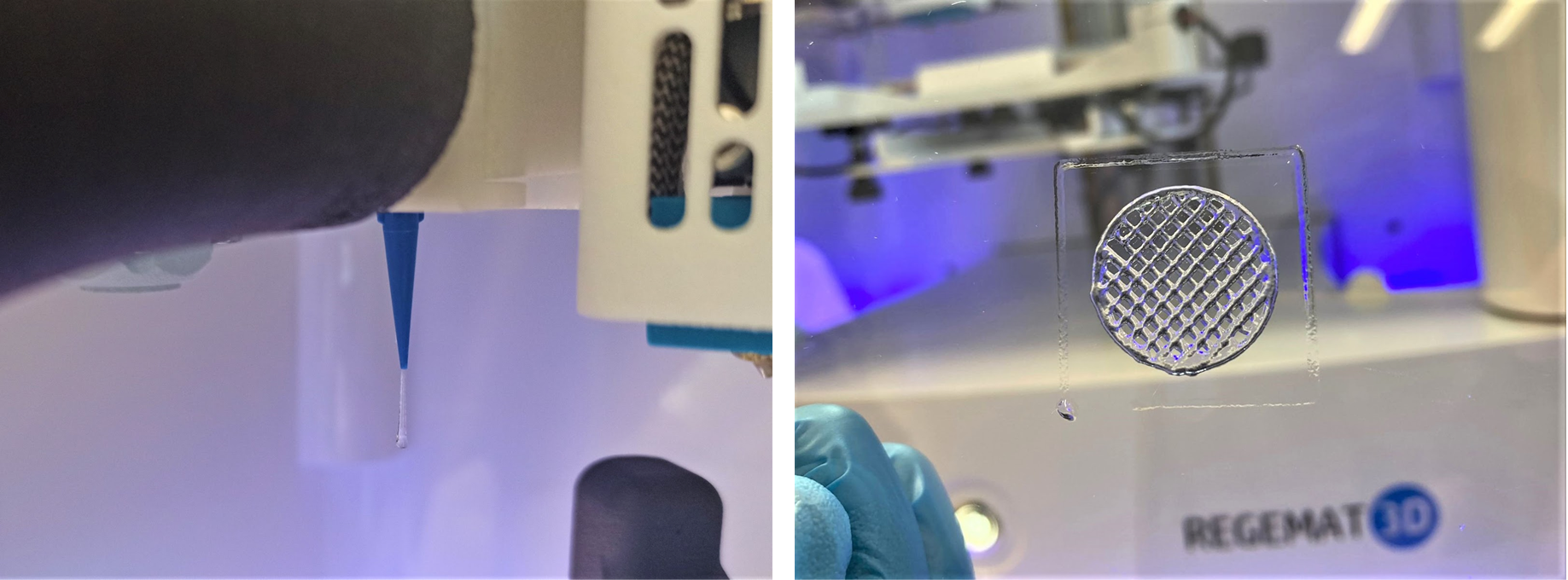INTRODUCTION
GEL-MA INX© is a gelatin-based bioink that exhibits excellent biomimicry given it derives from natural collagen, the main component of the extracellular matrix. GEL-MA INX© is based on the functionalisation of gelatin by covalent attachment of methacryloyl moieties to its amine groups, yielding gelatin-methacrylamide (GEL-MA). GEL-MA INX© is derived from gelatin type B, showing ideal cell adhesive properties due to the presence of RGD motifs in its backbone. It is biodegradable, can be remodelled by cells, and can be 3D printed by taking advantage of its temperature-dependent physical gelation behavior. After photo-crosslinking, it becomes stable under physiological conditions by forming a non-soluble polymeric network. As a result of all these beneficial properties, Gel-MA has emerged to be one of the gold standards in the field of tissue engineering and biofabrication, being thus used in a wide range of tissues and applications.
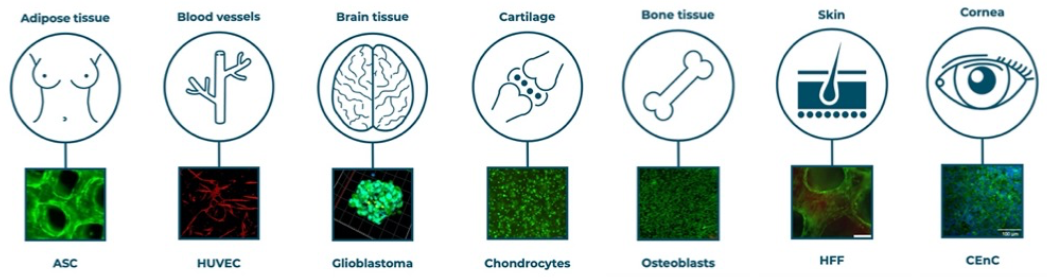 Figure 1. Range of applications for which GEL-MA INX© can be used.
Figure 1. Range of applications for which GEL-MA INX© can be used.
MATERIALS
- GEL-MA INX X100 (3cc) (BIOINX©)
- 5cc amber coloured polypropylene syringes (sterile)
- 5cc high-density polyethylene red syringe pistons (sterile)
- 0.41 mm inner diameter polypropylene dispensing tips (sterile)
- Female luer-lock transfer connector (sterile)
- 100 mm diameter petri dishes (sterile)
EQUIPMENT
- REG4Life 3D Bioprinter (REGEMAT3D S.L.)
- Refrigerated syringe and printing bed (REGEMAT3D S.L.)
- UV-light (365 nm) photocuring system (REGEMAT3D S.L.)
- Petri dish adapter for the REG4Life 3D Bioprinter (REGEMAT3D S.L.)
- 100 class biological cabinet (REGEMAT3D S.L.)
- Thermostatic water bath (37 ºC)
- Fine forceps (sterile)
METHODS
Preparation of GEL-MA INX© for 3D printing with the Reg4Life 3D Bioprinter
- Incubate the syringe containing GEL-MA INX© X100 for 10 min at 37 ºC in a thermostatic water bath.
- Transfer the desired amount of GEL-MA INX© to a 5 cc amber coloured polypropylene syringe equipped with a 5cc high-density polyethylene red syringe piston with the help of a female luer-lock connector. Homogeneize the bioink by repeated transfer between syringes.
- Equip the 5cc syringe with a 0.41 mm inner diameter polypropylene dispensing tip.
- Load the syringe into the refrigerated printhead.
- Set the temperature of the refrigerated syringe and printbed at 24 ºC.
- Wait at least for 1h to allow the bioink to equilibrate at the target temperature. During the equilibration time, calibration and configuration of the bioprinter can be performed.
Calibration of the Reg4Life 3D Bioprinting system
In the main window of the REGEMAT3D R4L Designer software, after connecting the 3D bioprinter to the software, press Settings > Header configuration. A pop-up window will appear displaying the different printheads that can be incorporated into the device and its positioning within the device.
From each dropdown menu, the corresponding tools positioned in each printhead allocation of the device can be selected. Ensure that “UV Lamp” is selected for T0 and “Refrigerated syringe” is selected at T1. Once the proper printheads are selected, the calibration cap is attached to the photocuring tool, and the GEL-MA INX© syringe with the corresponding tip is loaded in T1, click the “Calibrate” button sequentially for every printhead, starting from T0 onwards. Once the “Calibration completed” message pops-up, the calibration of the corresponding tool has successfully finished. Press “OK” and continue with the calibration of the following tool. Once all the tools have been successfully calibrated following the abovementioned procedure, press “Accept” and “OK” afterwards in order to save the calibration parameters.
NOTE: Calibration should always be performed using the glass bed as printing platform.
After calibration, replace the glass bed with the Petri dish adapter from the printing platform and load a 100 mm diameter sterile Petri dish onto the adapter to continue with the fine calibration procedure. In the main window of the REGEMAT3D R4L Designer software, press Settings > Platform configuration, and select “Petri dish” in the pop-up window. Set the diameter value to 99,99 and press “OK”. Followingly, in the main window of the REGEMAT3D R4L Designer software, press Settings > Header configuration. In the pop-up window, ensure that “Refrigerated syringe” is selected at T1. Press the “Fine Calibration” button for T1. A pop-up window will appear for the fine calibration of the height of the nozzle from the printing bed. Adjust the value in order to have a distance from the printing bed of 0.25 mm. This can be performed by lowering the tip of the nozzle until the petri dish, and subtracting 0.25 mm from that coordinate value. Once adjusted, press “Accept” and save the calibration parameters as for the general calibration of the printheads. For the photocuring system, the initial calibration automatically sets the height of the tool at 2 cm from the printing surface, which corresponds to an irradiation value of 20 mW/cm2.
All the abovementioned procedures should be performed under sterile conditions and following aseptic technique. For further details, please refer to REG4Life working protocol inside a biological cabinet.
Configuration of the Reg4Life 3D Bioprinter for printing GEL-MA INX© 3D scaffolds
Once configured the printing bed and performed the fine calibration, press Settings > Extra configuration. A pop-up window will appear allowing to configurate a number of parameters of the printer. Ensure that the parameters are set as depicted in the following window, and press the “Accept” button:
Next, in the main window of the REGEMAT3D R4L Designer software, select the “Object viewer” tab, and in the “Tool configuration” tab, for the T1 tool, set the nozzle diameter to 0,41 mm. Press the STL file button of the main window, and select cylinder from the dropdown menu. A cylindrical object will appear in the object viewer tab.
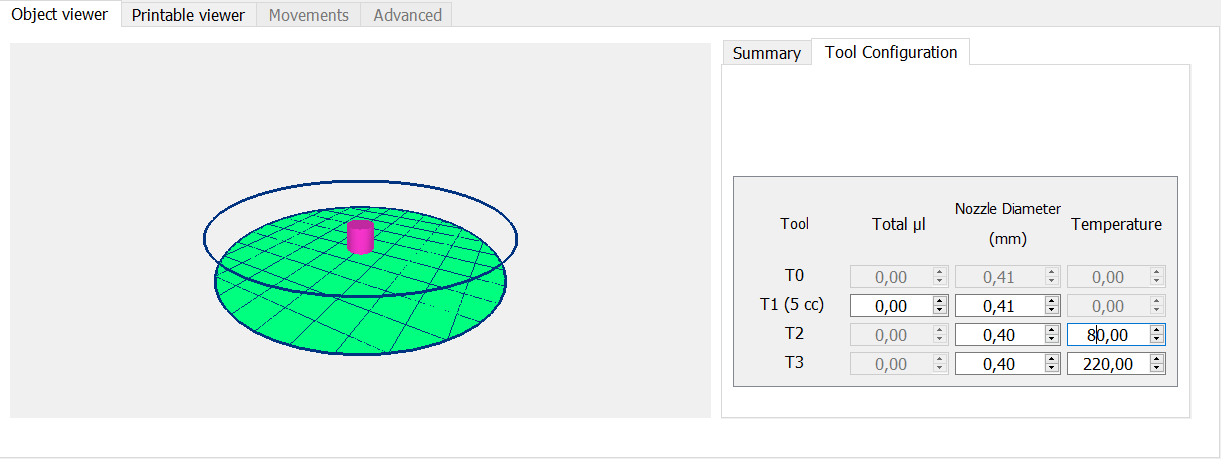
Double-click the loaded object, and from the dropdown menu, select configuration. A menu will pop-up allowing to configure the object to be printed. Set the parameters as displayed in the following window and press “Accept”:
Back in the main window of the REGEMAT3D R4L Designer software, press the “Printable model” button to generate the printable object with the configured characteristics. The “Printable Viewer” tab of the software will be automatically selected, displaying the printable model of the object generated by the software, and allowing to navigate through the model and examine the different layers to be printed.
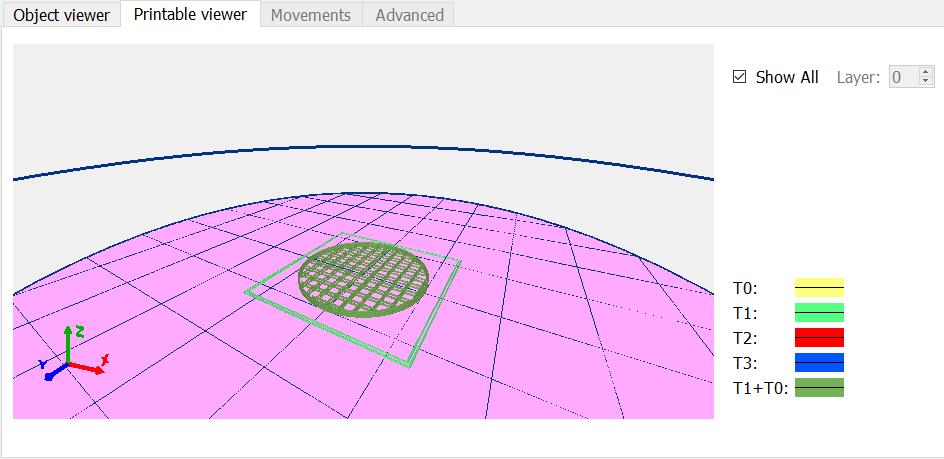
In the movements tab of the main window of the REGEMAT3D R4L Designer software, press the home button and select T1 and move the corresponding slide-bar upwards in order to remove the air contained in the nozzle tip. Once the material starts flowing through the tip and a continuous filament is extruded from the nozzle, remove the excess of extruded material, and press the “Start Print” button in order to launch the 3D printing process.
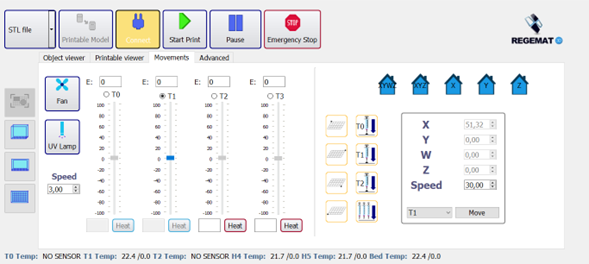
RESULTS
Following the abovementioned protocol, GEL-MA INX© cylindrical scaffolds of 20 mm diameter, 0.5 mm height and 1.5 mm pore size will be 3D printed and photocrosslinked using the REG4Life 3D Bioprinter (REGEMAT3D S.L.) under aseptic conditions. The scaffolds can be lifted from the Petri dish and further allocated into the desired cell culture containers, in order to seed cells on top of them.
Figure 1. GEL-MA INX© filament extruded through 0.41 mm internal diameter polypropylene tips using the REG4Life 3D bioprinting system (REGEMAT 3D S.L.) (left). GEL-MA INX© 3D printed scaffold using the abovementioned protocol (right).
| Number | Category | Product | Amount |
|---|
| Number | Category | Product | Amount |
|---|